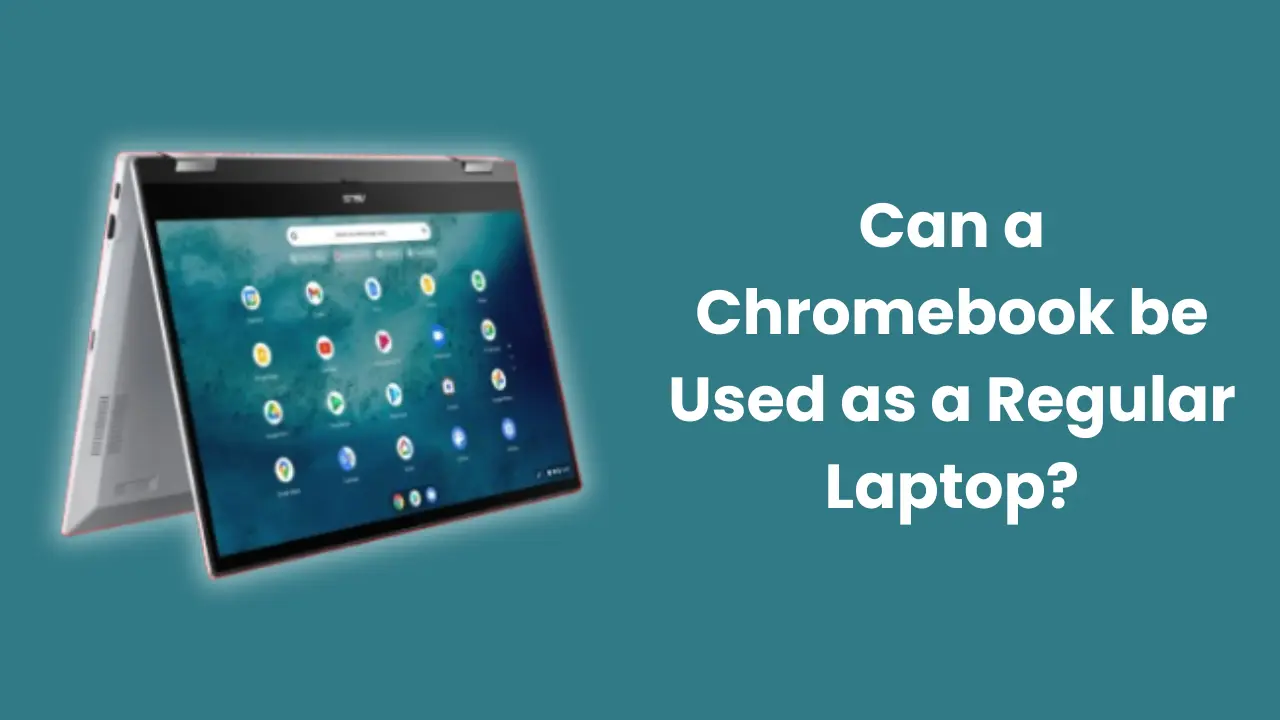In today’s digital world, laptops have become an essential tool for work, education, and entertainment. But with a vast array of options available, choosing the right laptop can be overwhelming. Enter Chromebooks, a relatively new breed of laptops offering a unique blend of affordability, simplicity, and security. But can a Chromebook be used as a regular laptop? In this comprehensive guide, we’ll delve into the world of Chromebooks, exploring their features, comparing them to traditional laptops, and helping you decide if they can fulfill your needs.
Here’s Why Chromebooks Are Special
Chromebooks have several standout qualities. First, they’re affordable, often priced lower than standard laptops with similar features, making them ideal for those on a budget or students seeking a more economical option. Additionally, they prioritize safety with Chrome OS, which automatically updates and includes features to protect against viruses and malware.
Their portability is another advantage, being small and lightweight, making them convenient for travel. Furthermore, Chromebooks tend to have long-lasting batteries, allowing users to work or browse for extended periods without needing to recharge frequently. Lastly, their simplicity is notable, as Chrome OS is user-friendly and easy to navigate, even for individuals with limited computer experience.
A few Things to Keep in Mind
- Need for Internet: Chromebooks work best when connected because most of their apps run through a web browser. So, if your internet is spotty, your Chromebook might not work as well.
- Not Much Storage: Chromebooks usually don’t have a lot of space to save stuff like files or photos. If you need to keep a lot of things on your computer without the Internet, this could be a problem.
- Can’t Run All Programs: While Chromebooks can use web and Android apps, they can’t run all the regular programs you might be used to on a Windows or Mac computer. So, if you rely on certain software, you might miss out.
Chromebooks vs. Regular Laptops: Looking at the Differences
Let’s see how Chromebooks and regular laptops stack up against each other when it comes to important features.
| Feature | Chromebook | Regular Laptop |
|---|---|---|
| Operating System | Chrome OS (web-based) | Windows, macOS, or Linux (software-based) |
| Hardware | Generally less powerful processors and less RAM | Wider range of hardware options, including high-performance models |
| Software Compatibility | Limited to web apps, Android apps, and Linux apps (on select models) | Supports a broader range of software, including desktop applications |
| Offline Functionality | Limited; some apps can work offline but functionality may be reduced | Varies depending on the software; many applications can function fully offline |
| Performance | Suitable for basic tasks like browsing, editing documents, and streaming content | Can handle more demanding tasks like video editing, gaming, and running complex software |
Can a Chromebook Be Used as a Regular Laptop?
Whether a Chromebook is right for you depends on what you need it for. Here’s when they work best:
- Students: Chromebooks are great for students who mainly need to browse the web, take notes, and use online learning tools. They’re affordable and secure, which schools like.
- Basic Office Work: If you just need to send emails, make documents, or use spreadsheets, Chromebooks are perfect. They work well with Google apps like Docs and Sheets.
- Casual Use: If you mostly use your laptop for browsing, watching videos, or checking social media, a Chromebook works just like a regular laptop. They have good displays and long battery life, great for entertainment.
- Travelers and Remote Workers (with Good Internet): Chromebooks are light and have long battery life, perfect for traveling. As long as you have good internet, you can stay productive wherever you are.
Chromebook Might Not be Right for You
It cannot be a good option for you if you belong to any category which is given below.
- Professionals needing specific software: If you use software like Adobe Photoshop or video editing programs, they might not work on Chromebooks.
- Gamers: Chromebooks aren’t great for playing heavy video games because of their hardware. Even though there are some cloud gaming services, they need a strong internet connection and might not work as well as regular gaming laptops.
- People who need to work offline a lot: If you often work without the internet and need to use big files stored on your computer, a Chromebook might not be the best choice. They don’t have much storage and rely on web apps, which can be tricky without the internet.
Conclusion
Ultimately, whether a Chromebook can be used as a regular laptop depends on your individual needs and usage patterns. If you primarily require a device for basic tasks like browsing, editing documents, and streaming content, a Chromebook can be an excellent and affordable option. However, if your work demands specialized software, extensive offline functionality, or high-performance computing, a traditional laptop might be a better choice.pen_spark