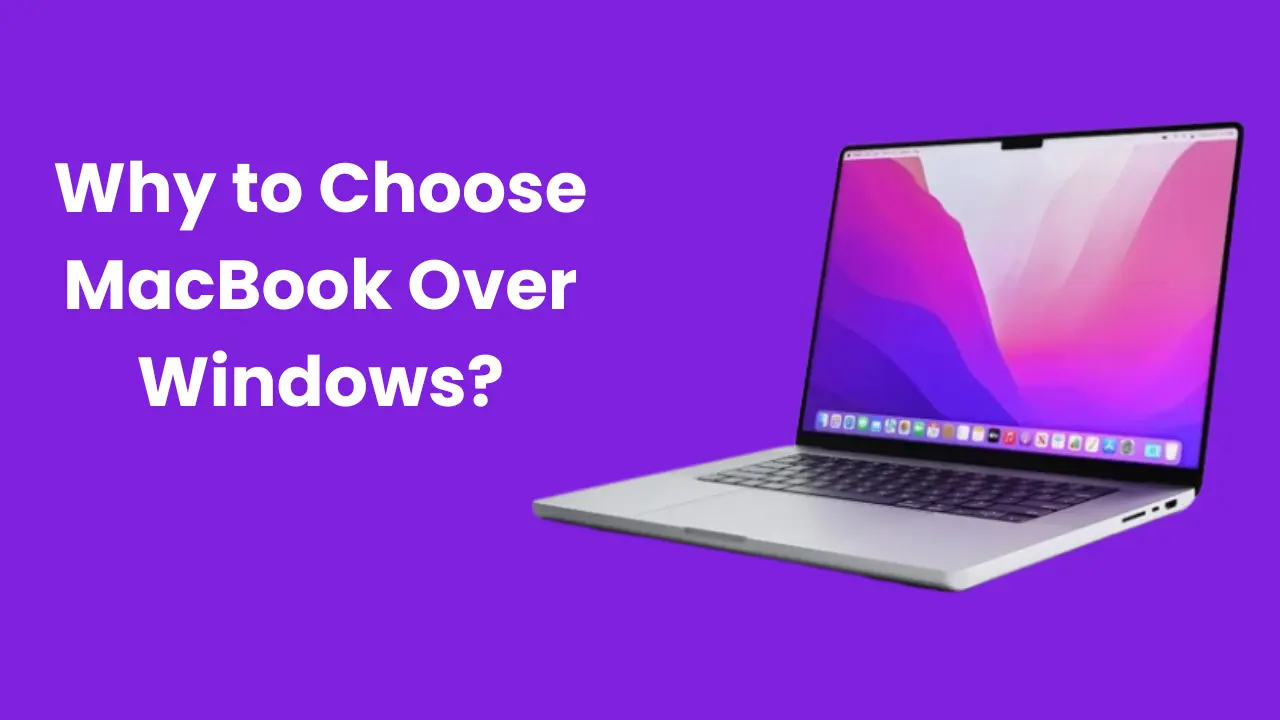The age-old debate of Mac versus Windows continues to spark discussions among tech enthusiasts and casual users. While both operating systems have their strengths and weaknesses, deciding why to choose MacBook over Windows can be crucial for anyone looking to invest in a new laptop.
This blog will look at what makes MacBooks different from Windows laptops. It will help you decide which one is best for you based on what you need and like.
- 1. Easy to Use and Simple Design
- 2. Better Safety and Stability
- 3. Seamless Integration with the Apple Ecosystem
- 4. Top-notch performance and Battery Life
- 5. Pre-loaded with Productivity-Boosting Apps
- 6. High Resale Value
- 7. Customer Support and Service
- 8. A Focus on Creative Workflows
- Looking at the Downsides
- The Final Verdict: Why to Choose MacBook Over Windows?
1. Easy to Use and Simple Design
MacBooks are famous for being easy to use. The software they run on, called macOS, has a simple layout that’s easy to understand, even if you’re new to computers. The design of MacBooks is also very sleek and stylish, with high-quality materials, which makes them a top choice for people who care about how their laptop looks and works.
2. Better Safety and Stability
MacBooks are usually seen as safer than Windows computers. How macOS is made and how Apple controls what apps can be used helps protect MacBooks from viruses and bad software better than Windows computers. Also, macOS doesn’t crash or have problems as often as Windows, so using a MacBook is usually smoother and more reliable.
3. Seamless Integration with the Apple Ecosystem
If you have other Apple stuff like iPhones, iPads, AirPods, or Apple Watches, having a MacBook is really handy. They all work well together, so you can easily switch tasks between devices or share files without any hassle. This kind of smooth connection isn’t as good with Windows.
4. Top-notch performance and Battery Life
MacBooks have strong processors and smart operating systems that work really well for everyday things, creative work, and even some games. Apple makes sure the hardware and software work together smoothly. Plus, MacBooks have good battery life, so you can use them for a long time without needing to charge them.
5. Pre-loaded with Productivity-Boosting Apps
MacBooks already have useful apps installed when you get them, like Pages for writing, Numbers for spreadsheets, Keynote for presentations, and iMovie for editing videos. These apps work well with macOS, so you can start being productive as soon as you start using your MacBook.
Also Read: Is Lenovo Better Than HP and Dell? A Comprehensive Comparison Guide for 2024.
6. High Resale Value
MacBooks keep their value better than Windows laptops. This is because they’re well-made, have a good reputation, and get regular software updates. If you want to sell your MacBook later on, you’ll likely get back a good amount of the money you spent on it.
7. Customer Support and Service
Apple is famous for its really good customer support. If you have any problems with your device or just need help, Apple has lots of ways to support you, like online help, and phone support, and you can even get help in person at Apple stores.
8. A Focus on Creative Workflows
Lots of creative people like graphic designers, photographers, and video editors really like using MacBooks. They’re powerful, easy to use with other Apple stuff, and have really good screens. Programs like Final Cut Pro, Logic Pro, and Adobe Creative Suite work great on MacBooks, which is perfect for creative work.
Looking at the Downsides
Even though MacBooks have lots of good points, it’s worth knowing about the things that might not be so great before deciding. Here are some important things to think about:
- Higher Price: MacBooks are usually more expensive than Windows laptops with similar features.
- Less Customization: You can’t change the parts inside a MacBook as much as you can with a Windows laptop. There aren’t as many choices for things like memory and storage.
- Software Choices: While most popular programs work on both Mac and Windows, some software might only work on Windows. If you need specific software, it’s important to check if it works on a MacBook.
The Final Verdict: Why to Choose MacBook Over Windows?
Ultimately, the decision of why to choose MacBook over Windows boils down to individual needs and preferences. If you prioritize a user-friendly interface, premium build quality, top-notch performance, and seamless integration within the Apple ecosystem, a MacBook might be the ideal choice. However, if you’re on a tight budget, require extensive hardware customization, or rely on specific Windows-only software, a Windows laptop might be a better fit.